One of the most common requests I get from my consulting clients is for an easy way to auto-update deployed Eclipse RCP applications. Particularly in enterprise environments these clients have many deployed installations and often require different feature sets deployed to different user groups. I’ve found that for most of my clients a very simple… Continue reading A simple auto-updater for Eclipse RCP applications
Category: Tips
Migrating RCP app to Helios – the disappearing executable
I’m currently migrating an RCP application to Helios (3.6.1). I migrated over my target platform and fired up the export product wizard. The build completed successfully, but there was no executable in my output directory. I spent a while chasing my tail trying to figure out if there was some hidden build error occurring, maybe… Continue reading Migrating RCP app to Helios – the disappearing executable
Decoupling Eclipse RCP products from feature versions
I just spent some time updating the sample projects I provide to help Eclipse RCP developers get started with PDE Build. One of the main reasons for the update was to decouple the product configurations from specific feature versions, and I thought it was worth a post to talk about this. What’s the problem? By… Continue reading Decoupling Eclipse RCP products from feature versions
Common Navigator Framework Tip #1 – Know when to use it
Of all the posts I’ve written on this blog, those on the Common Navigator Framework have been among the most popular. This is a little surprising to me, as I don’t hear CNF mentioned very frequently. My guess is that this framework is quietly becoming an essential part of Eclipse RCP. Because of this, I’ve… Continue reading Common Navigator Framework Tip #1 – Know when to use it
Choosing a technical trainer
Many people attend technical training classes each year, learning everything from Microsoft Word to the latest, greatest programming language. These courses can be either extremely valuable or a complete waste of time, but in any case they are almost always expensive. Wouldn’t it be nice to know you’re getting your money’s worth? The good news… Continue reading Choosing a technical trainer
Managing Eclipse RCP launch arguments
In my last post I discussed how to best manage run configurations for Eclipse RCP applications. But there was one related topic I wanted to discuss in more detail, and that is how to manage launch arguments. What are launch arguments? Launch arguments are arguments that are added to the command line when you execute… Continue reading Managing Eclipse RCP launch arguments
Run Configurations and Eclipse RCP
When developing Eclipse RCP applications we execute our code in the IDE using a run configuration. A run configuration is basically a collection of properties that defines how our application should be run, and these properties include: What application or product to launch, specified by id Which bundles to make available at runtime What program… Continue reading Run Configurations and Eclipse RCP
Creating an Eclipse RCP target platform
The PDE team has given RCP developers some great new features in Eclipse 3.5. It’s now much easier to create and manage target platforms for Eclipse RCP applications. In this post, I’ll outline one simple workflow that should work in most cases. But first, if you’re interested in what a target platform is or why… Continue reading Creating an Eclipse RCP target platform
Adding Eclipse IDE menu options to your RCP applications
Note: The post below is actually incorrect, which is a good thing in my opinion. It is indeed possible to use the command framework to add the standard Eclipse IDE menu options. Rather than take down the post, which I think is unethical, please read the post and then the note at the end for… Continue reading Adding Eclipse IDE menu options to your RCP applications
Video and Eclipse
For an upcoming project I need to be able to show Flash videos inside of an RCP application. Java has never been known for its multimedia functionality so I didn’t have very high hopes. Fortunately, with Java Media Components things seem to be moving in the right direction. JMC is an API that allows you… Continue reading Video and Eclipse