For those of you who have been working with the ECF Remote Services JAX-RS Jersey Client, I hope you’ve been finding it useful. Of course, feedback is always appreciated!
If you’re wondering what this client is all about, here are some links to my previous posts:
- Eclipse RCP and REST – An Introduction
- Eclipse RCP and REST – Making Asynchronous Calls
- Eclipse RCP and REST – JAX-RS Extensions
- Eclipse RCP and REST – Improved ECF support for properties and profiles
- Eclipse RCP and REST – Default properties make configuration even easier
Updating the start levels
This post concerns a minor detail (well, minor until you spend a few hours debugging it…) that you’ll run into in the latest version of the Jersey client (1.14.4).
In the past, only two plug-ins needed to be auto-started:
org.eclipse.ecf.osgi.services.distribution
org.glassfish.jersey.core.jersey-common
Because of a change made in the most recent release of the client (1.14.4) you’ll need to auto-start an addition plug-in:
org.eclipse.ecf.provider.jersey.client
So your product configuration Start Levels section should look something like this:
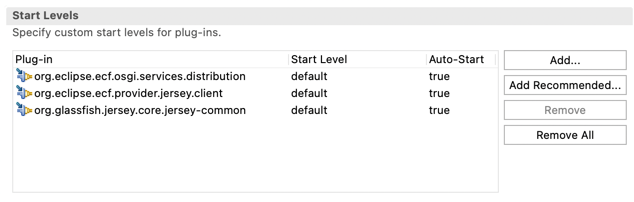
The SpaceX client code has been updated to include the new configuration and can be found here:
https://github.com/modular-mind/spacex-client
And as always, if you need any helping working with the Jersey Client just let me know 🙂